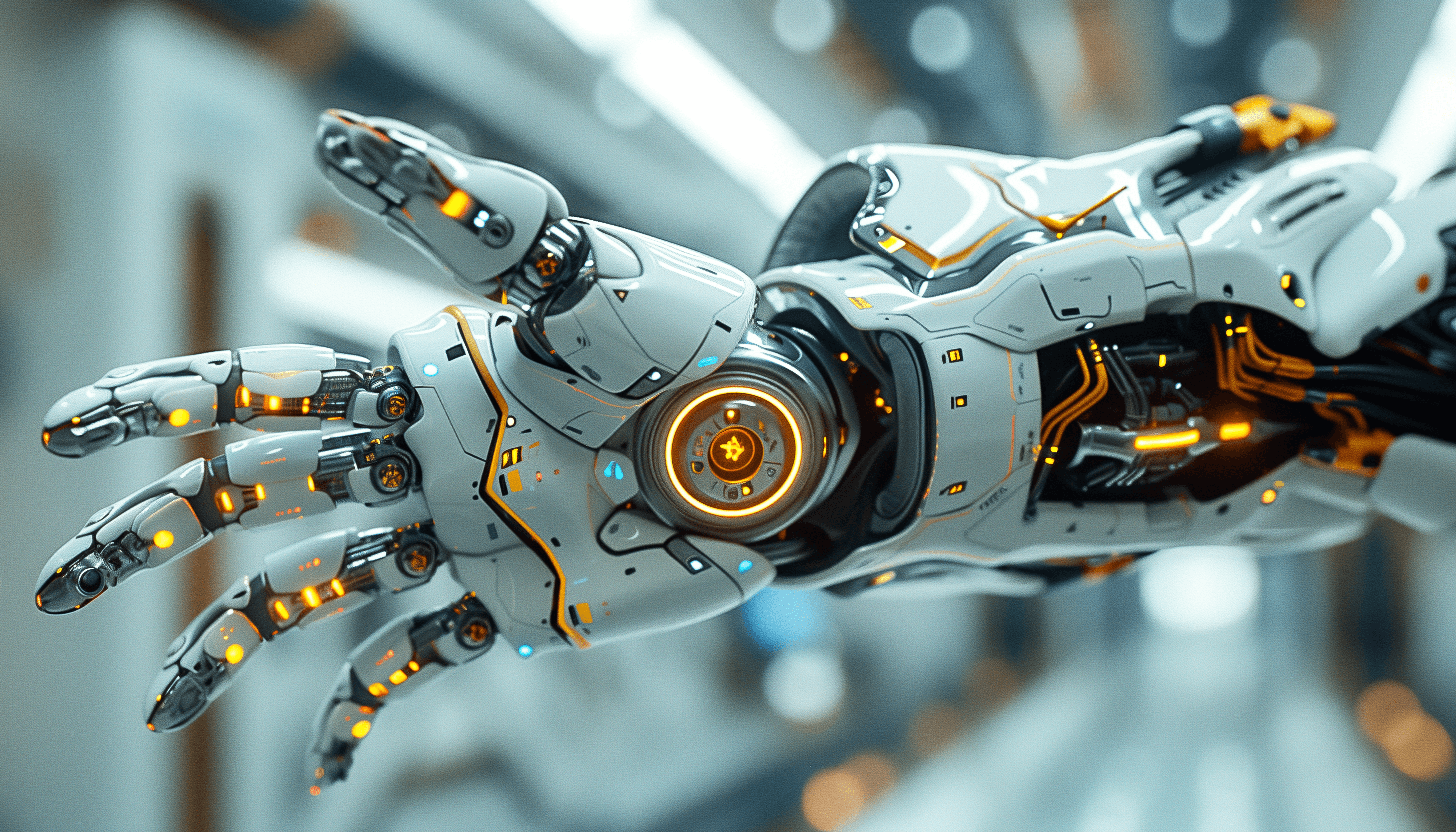Workflow Automation | Definition & Examples
Workflow Automation
Definition:
"Workflow Automation" is the design, execution, and automation of processes where tasks, information, or documents are passed from one participant to another for action according to a set of procedural rules. It aims to streamline business processes, increase efficiency, and reduce manual intervention.
Detailed Explanation:
Workflow automation involves the use of technology to automate repeatable business processes. By defining procedural rules and automating the flow of tasks and information, organizations can ensure that processes are executed consistently and efficiently. This automation reduces the need for manual oversight, minimizes errors, and enhances productivity.
The workflow automation process typically involves the following steps:
Process Mapping:
Identifying and documenting the steps involved in a business process. This includes defining the tasks, decision points, and participants involved.
Rule Definition:
Establishing the procedural rules and conditions that govern the flow of tasks and information. These rules determine how tasks are routed and actions are triggered.
Automation Design:
Using workflow automation software to design the automated process. This involves creating workflows, setting up triggers, and configuring notifications.
Execution:
Implementing the automated workflow within the organization. The system automatically routes tasks and information according to the defined rules.
Monitoring and Optimization:
Continuously monitoring the automated workflows to ensure they are functioning correctly. Collecting data on process performance to identify areas for improvement and making adjustments as needed.
Key Elements of Workflow Automation:
Tasks:
Individual actions or steps that need to be completed as part of the process. Tasks can be automated or require human intervention.
Participants:
Individuals or systems involved in the process. Participants receive tasks, provide input, or take actions based on the workflow rules.
Triggers:
Events or conditions that initiate or advance the workflow. Triggers can include actions such as form submissions, email receipts, or time-based events.
Rules and Conditions:
Procedural guidelines that dictate how tasks are routed and actions are performed. These rules ensure the process flows smoothly and efficiently.
Advantages of Workflow Automation:
Increased Efficiency:
Automates repetitive tasks, reducing the time and effort required to complete processes.
Consistency and Accuracy:
Ensures processes are executed consistently according to predefined rules, minimizing errors and variability.
Improved Productivity:
Frees up employees to focus on higher-value tasks by automating routine and manual activities.
Challenges of Workflow Automation:
Complexity:
Designing and implementing automated workflows can be complex, particularly for intricate processes with many variables.
Change Management:
Introducing automation may require significant changes in organizational processes and roles, necessitating careful management and communication.
Initial Costs:
The initial setup and implementation of workflow automation systems can involve significant investment in software and training.
Uses in Performance:
Human Resources:
Automates processes such as employee onboarding, leave requests, and performance reviews.
Finance and Accounting:
Streamlines tasks like invoice processing, expense management, and financial reporting.
Customer Service:
Enhances customer support by automating ticket routing, response tracking, and follow-up communications.
Design Considerations:
When implementing workflow automation, several factors must be considered to ensure effective and reliable performance:
Process Analysis:
Thoroughly analyze and understand the processes to be automated, ensuring they are well-documented and optimized.
Scalability:
Design workflows that can scale with the organization’s growth and adapt to changing needs.
Integration:
Ensure the automation software can integrate with existing systems and tools for seamless data exchange and task execution.
Conclusion:
Workflow Automation is the design, execution, and automation of processes where tasks, information, or documents are passed from one participant to another for action according to a set of procedural rules. By automating repetitive tasks and ensuring consistent execution, workflow automation increases efficiency, reduces errors, and improves productivity. Despite challenges related to complexity, change management, and initial costs, the advantages of increased efficiency, consistency, and improved productivity make workflow automation a valuable tool in various applications, including human resources, finance, and customer service. With careful consideration of process analysis, scalability, and integration, workflow automation can significantly enhance operational efficiency and organizational performance.