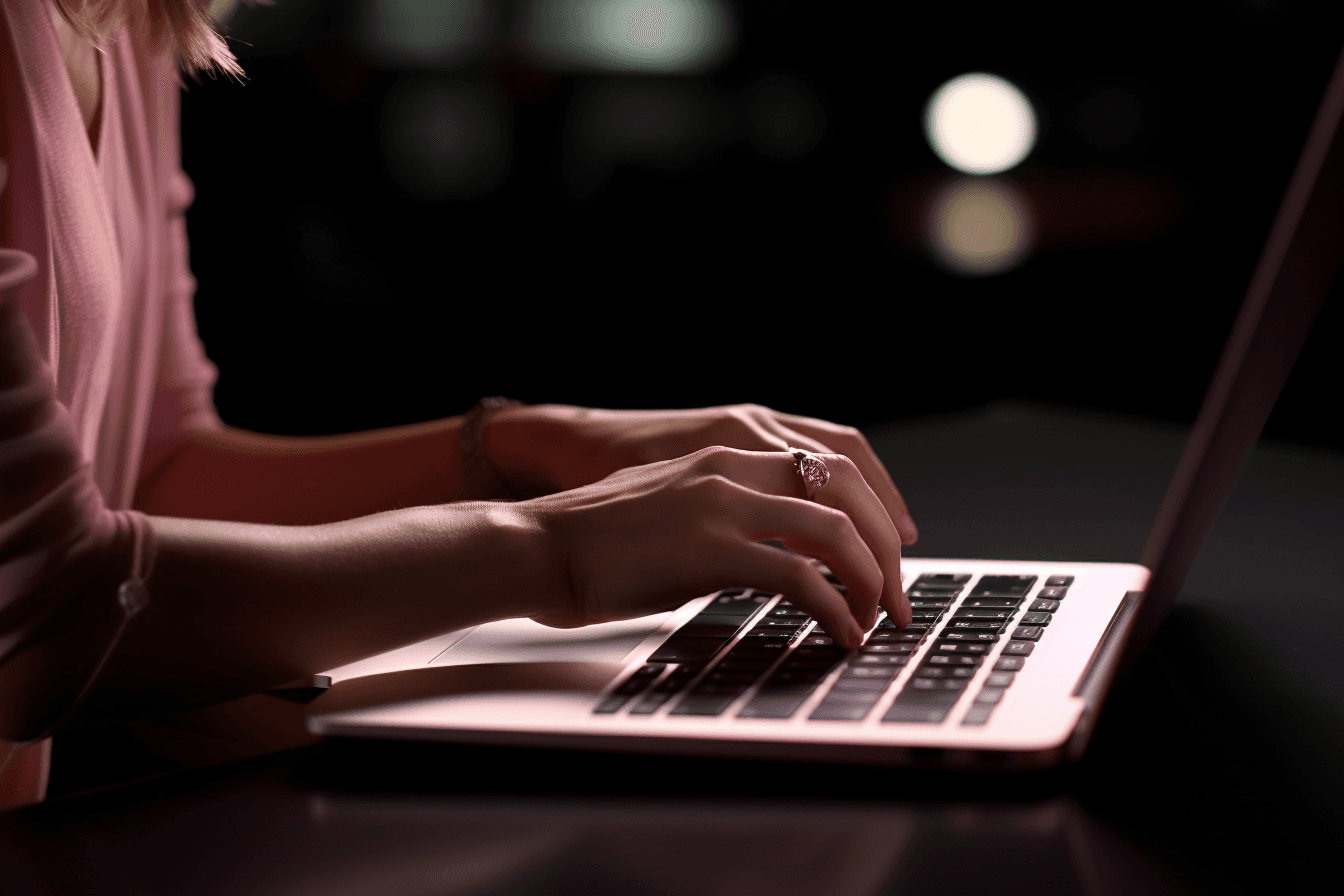Web Application | Definition & Examples
Web Application
Definition:
A "Web Application" is an application software that runs on a web server rather than being installed on the local computer. It is accessed through a web browser over a network such as the Internet or an intranet.
Detailed Explanation:
Web applications, also known as web apps, are software applications that are delivered through the web using a browser interface. Unlike traditional desktop applications, web applications do not require installation on the user's device. Instead, they run on a web server and are accessed via a web browser, making them platform-independent and accessible from any device with internet connectivity.
Key characteristics of web applications include:
Server-Side Processing:
The application's core logic and data processing occur on the web server. The server handles requests from the client, processes the data, and sends back the responses.
Client-Side Interaction:
The user interacts with the application through a web browser. Modern web applications often use client-side technologies like JavaScript, HTML, and CSS to enhance user experience with dynamic content and interactivity.
Platform Independence:
Web applications are platform-agnostic, meaning they can run on any device with a compatible web browser, regardless of the operating system.
Continuous Deployment:
Updates and maintenance can be performed on the server side, ensuring that all users have access to the latest version without needing to install updates locally.
Key Elements of Web Applications:
Frontend:
The user interface of the web application, developed using HTML, CSS, and JavaScript. It determines how the application appears and behaves in the browser.
Backend:
The server-side component that handles business logic, database interactions, and data processing. Common backend technologies include Node.js, Python (Django, Flask), Ruby (Rails), and PHP.
Database:
A storage system for the application's data. Databases can be relational (e.g., MySQL, PostgreSQL) or NoSQL (e.g., MongoDB, Cassandra).
APIs:
Application Programming Interfaces (APIs) facilitate communication between the frontend and backend, and with third-party services.
Advantages of Web Applications:
Accessibility:
Accessible from any device with an internet connection, providing flexibility and convenience for users.
Cross-Platform Compatibility:
Run on any operating system or device with a compatible web browser, eliminating the need for platform-specific development.
Easy Updates and Maintenance:
Updates are deployed on the server, ensuring all users access the latest version without manual installation.
Challenges of Web Applications:
Performance:
Dependence on internet connectivity can impact performance, particularly for data-intensive applications.
Security:
Web applications are exposed to a wide range of security threats, such as cross-site scripting (XSS) and SQL injection attacks, requiring robust security measures.
Browser Compatibility:
Ensuring consistent behavior and appearance across different browsers can be challenging due to variations in browser capabilities and standards compliance.
Uses in Performance:
E-Commerce:
Web applications power online stores, enabling users to browse products, make purchases, and manage orders.
Content Management Systems (CMS):
Platforms like WordPress and Drupal allow users to create, manage, and publish digital content.
Social Media:
Web applications like Facebook, Twitter, and Instagram provide social networking and communication features accessible through web browsers.
Design Considerations:
When developing web applications, several factors must be considered to ensure effective and reliable performance:
Responsive Design:
Ensure the application is optimized for various devices and screen sizes, providing a seamless user experience across desktops, tablets, and smartphones.
Scalability:
Design the application to handle varying loads and user demands, ensuring it can scale efficiently as usage grows.
Security:
Implement robust security practices to protect against common vulnerabilities and ensure data privacy and integrity.
Conclusion:
A Web Application is an application software that runs on a web server rather than being installed on the local computer. Accessible through web browsers, web applications offer platform independence, easy updates, and broad accessibility. Despite challenges related to performance, security, and browser compatibility, the advantages of accessibility, cross-platform compatibility, and easy maintenance make web applications a popular choice for various uses, including e-commerce, content management, and social media. With careful consideration of responsive design, scalability, and security, web applications can significantly enhance user experience and operational efficiency, providing versatile and powerful solutions for modern digital needs.